PRE-TRAINING ESSENTIALS
Get started!
Duration: 13 min
Explore this high-level walk through of your GoXPro coach's app. This tutorial will step you through most of the tabs and pages that you'll be using day-to-day.
Supercharge your coaching at GoodLife with GoXPro. In just 95 minutes, discover how to simplify your workflow, enhance client results and maximise every session.
Ready to transform your training?


INTRODUCTION VIDEO
Welcome to GoXPro
Duration: 0.5 min
Discover the main features of the GoXPro software.
Pre-training essentials
Navigating your app with confidence.
PRE-TRAINING ESSENTIALS
Get started!
Duration: 13 min
Explore this high-level walk through of your GoXPro coach's app. This tutorial will step you through most of the tabs and pages that you'll be using day-to-day.
Module 1 - Scheduling
Managing your bookings and clients easily.
STEP 1/4
Customising settings and preferences in your Coaching App
Duration: 2.5 min
This tutorial shows you how to adjust key settings in your coaching app. Learn to set your timezone, customise exercise defaults and add a bio to introduce yourself to clients in their app.
STEP 2/4
Set up your availability & specific override times
Duration: 5 min
Discover how GoXPro transforms scheduling for coaches! Learn how to easily set availability, adjust times, and receive booking notifications, turning time management into your strategic advantage.
STEP 3/4
Scheduling client bookings
Duration: 6.5 min
Learn how to quickly schedule appointments and efficiently plan your daily and weekly schedules in your coaching calendar, all in just a few clicks.
STEP 4/4
Start a session with your client
Duration: 5.2 min
Learn how to start a client session, record body weight and coach your client in a one-on-one or semi-private session using GoXPro. This video will also show you how to make modifications to the session, record exercise parameters and see a graphical display of your client's progress.

Module 2 - Programming
Create, modify, copy, save as template and share programs with clients.
STEP 1/10
Build a program or session
Duration: 7 min
Learn how to create and customize programs or sessions in the GoXPro app, including adding, replacing, or deleting exercises and adjusting parameters like reps, weight and sets.
Discover how to use the contextual menu, explore different exercise libraries, save your program as a template and share it with your clients.
STEP 2/10
Add an exercise in a program or session on the fly
Duration: 3.3 min
Explore how to use GoXPro's two exercise search features to add exercises on-the-fly to programs and sessions. One search feature is fast and the other is super fast!
This video will step you through how to quickly find and insert exercises, match exercises based on alternate name tags, plus more.
STEP 3/10
How to add an exercise to the library
Duration: 3.3 min
This tutorial walks you through adding exercises to your personal library in the GoXPro app, including how to add images or videos, save, share, and delete exercises.
STEP 4/10
Move, add, or delete exercises and sections
Duration: 3.4 min
Discover how to quickly add an exercise section title in a program or session using GoXPro.
STEP 5/10
Deleting exercises in a program or session
Duration: 1.1 min
Learn how to quickly remove one or multiple exercises from a program using the Delete Items function in GoXPro.
STEP 6/10
Replacing an exercise in a program or session
Duration: 2.4 min
Easily replace exercises in your programs or sessions with GoXPro. Learn to select, replace and save exercises on the fly, while switching between different exercise libraries to find the best fit.
STEP 8/10
How to manage programs: share, copy, save as template and delete
Duration: 5.3 min
STEP 9/10
Programs progression and Tracking Sessions
Duration: 4.5 min
In this tutorial, you’ll discover how to evolve your client’s program with each session throughout their fitness journey. You’ll also learn how to use the session tracker to effortlessly monitor their progress in specific exercises.
STEP 10/10
Create Circuits inside a program or a session
Duration: 2 min
Discover how to create circuit-style workouts for your clients in GoXPro, perfect for both coached and solo sessions.
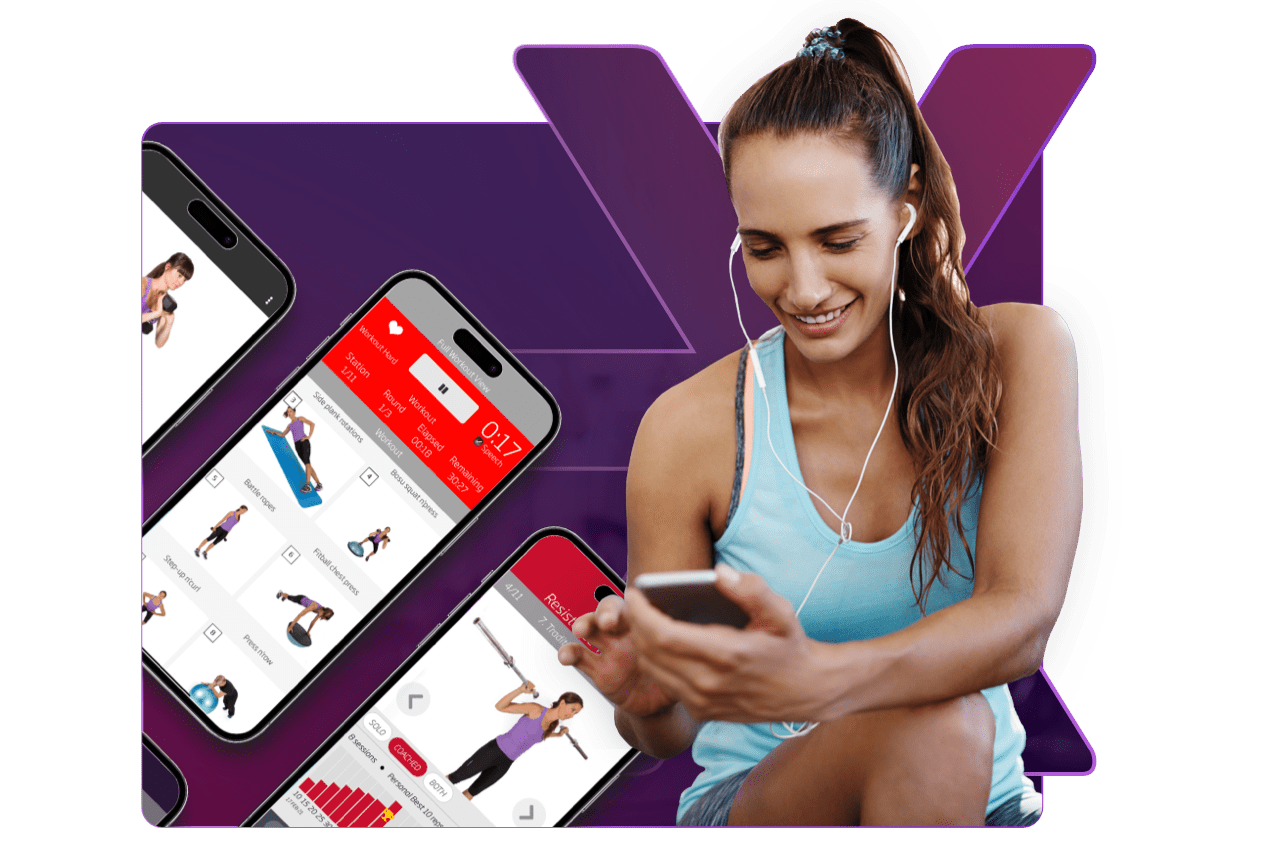
QUIZ
Master your skills: Take the test!
Duration: 6 min
Test your skills, identify areas for growth, and boost your confidence in programming. Ready, set, grow!
Module 3 - Build & Schedule a Multi-Week Program
Create, customise, schedule and manage multi-week training programs for your clients.
STEP 1/2
Building a Multi-Week Program
Duration: 8.5 min
Learn how to create a Multi-Week Program in GoXPro, from setting up programs and adding activities to duplicating weeks and saving templates.
STEP 2/2
Scheduling a Multi-Week Program
Duration: 8.2 min
Discover how to easily schedule your Multi-Week Program by automatically tailoring coached sessions, solo workouts and habit-forming challenges to your clients’ schedules.
Module 4 - Client facing app
Manage bookings, track progress and share achievements on social media using the MyCoach Client App.
INTRO
MyCoach client app overview
Duration: 3 min
In this brief video, explore the MyCoach Client App, designed specifically for client solo or self train sessions, bookings, assessment results and more.
STEP 1/2
Booking 1-1 sessions in the member's app
Duration: 2 min
In this tutorial, we'll uncover the booking process from your client's perspective, offering insights into their experience when scheduling 1-on-1 sessions with you via the GoXPro client app.
STEP 2/2
Exercise progress tracking
Duration: 3.5 min
In this short tutorial video, we'll explore how as a client, you can track and view your exercise progressions in the client app.
STEP 3/3
Selfie Corner functionality in the client app
Duration: 4.5 min
Discover how your clients can build instagramable moments using the Selfie Corner feature in their client app.

QUIZ
Master your skills: Take the test!
Duration: 2 min
Discover how to use a client pre-exercise screening questionnaire with your client. Learn the significance of each question to enhance your training approach and, ultimately, your client's results.
Module 4 - Assessments
Pre-screening questionnaires, movement screens, and biomechanics assessments.
STEP 1/4
Pre-exercise screening questionnaire & goal setting
Duration: 6.5 min
Discover how to use a client pre-exercise screening questionnaire with your client. Learn the significance of each question to enhance your training approach and, ultimately, your client's results.
STEP 2/4
Static postural evaluation
Duration: 7 min
Learn to conduct a static postural assessment using GoXPro. Gain the skills to identify postural imbalances and tailor your training programs more effectively. Mastering the client assessment process is key to converting members onto Personal Training, and for PT client retention.
STEP 3/4
Single leg squat test
Duration: 6 min
Learn how to perform a single leg squat movement screening to identify and correct lower limb muscle imbalances, which will vastly help with enhancing your client's training program.